In the digital age, protecting your online accounts has never been more critical. With cyber threats on the rise, a strong password alone may not suffice. Two-factor authentication (2FA) adds an extra layer of security, ensuring that only you can access your accounts. Here's a step-by-step guide to setting up 2FA for enhanced security.
What is Two-Factor Authentication?
Two-factor authentication is a security process in which users provide two different authentication factors to verify themselves. This method adds an additional layer of security to the authentication process, making it harder for potential intruders to gain access to your online accounts.
Step 1: Choose Your 2FA Method
The first step is to decide which type of 2FA you prefer. The most common methods include:
- Text Message (SMS) Codes: Receive a code via SMS that you enter during login.
- Authentication Apps: Apps like Google Authenticator or Authy generate codes that refresh every 30 seconds.
- Hardware Tokens: Physical devices that generate codes or use a fingerprint to authenticate.
Step 2: Enable 2FA on Your Accounts
Most online services now offer 2FA. To enable it, go to the security settings of your account. Here's how to do it on a few popular platforms:
- Google:
1. Go to your Google Account.
2. Click on "Security" on the left navigation panel.
3. Under "Signing in to Google," select "2-Step Verification."
4. Click on "Get started" and follow the prompts.
- Facebook:
1. Go to your Security and Login Settings.
2. Scroll down to "Use two-factor authentication" and click "Edit."
3. Choose the authentication method you want to add and follow the on-screen instructions.
Repeat similar steps for other services like Twitter, Instagram, and your banking websites.
Step 3: Set Up Your Authentication Method
If you choose an authentication app:
1. Download the app from your phone's app store.
2. In your account's 2FA settings, choose the option to set up an authentication app.
3. Scan the QR code displayed by the service using your app.
4. Enter the code provided by the app to verify the setup.
For SMS codes, simply enter your phone number and verify it with the code sent to you.
Step 4: Backup Your Access
Always create backup access methods in case you lose your phone or cannot receive codes. This could be backup codes, a secondary phone number, or even backup hardware tokens.
Why Is 2FA Important?
Two-factor authentication significantly increases your accounts' security by adding a second verification step. Even if a hacker obtains your password, they won't be able to access your account without the second factor.
Conclusion
In today's digital world, taking extra steps to secure your online presence is essential. Setting up two-factor authentication is a simple, effective way to protect your accounts from unauthorized access. Take some time today to secure your digital life by enabling 2FA on all your online accounts.


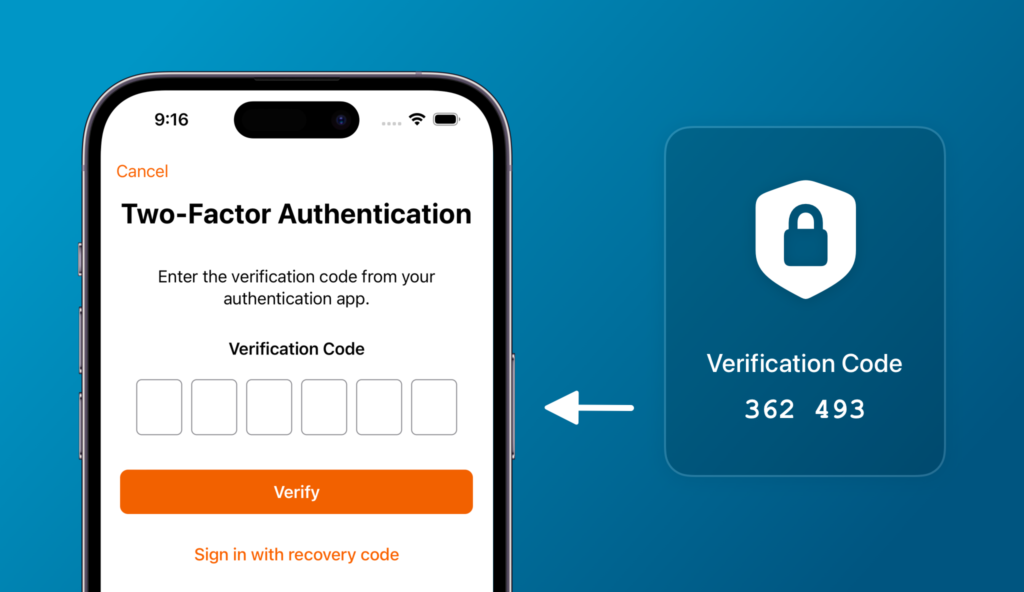

No comments:
Post a Comment