A sluggish or insecure web browser can significantly hamper your online experience. Optimizing your browser not only enhances its performance but also bolsters your online security. Here's how to get started:
Step 1: Clear Your Browser Cache and Cookies
Over time, your browser accumulates cached files and cookies, which can slow it down. Regularly clearing these can speed up your browsing experience. Access your browser's settings to find the option to clear your browsing data.
Step 2: Update Your Browser
Running the latest version of your browser ensures you have the most recent performance improvements and security patches. Enable automatic updates if available.
Step 3: Manage Your Extensions and Plugins
Extensions and plugins can offer useful features, but having too many can slow down your browser. Review your installed extensions and remove any that you no longer use or need.
Step 4: Enable Pop-Up Blocker and Unwanted Ads
Most browsers have built-in features to block pop-ups and unwanted ads that can detract from your browsing experience. Enable these features in your browser's settings.
Step 5: Use a Reliable Security Extension
Consider adding an extension that enhances your online security, such as an ad blocker or a security tool that warns you about malicious websites.
Step 6: Optimize Browser Settings for Privacy
Review your browser's privacy settings to control tracking and data collection. Options like 'Do Not Track' and disabling third-party cookies can enhance your privacy.
Step 7: Regularly Review Permissions for Websites
Periodically review the permissions you've granted to websites (like access to your microphone, camera, or location) and revoke any that are unnecessary.
Step 8: Consider a Browser Dedicated to Privacy
For those particularly concerned with privacy, consider using a browser known for its strong privacy features, such as Firefox or Brave.
Step 9: Implement a Secure Password Management System
Use a built-in or third-party password manager to create and store strong, unique passwords for all your online accounts, enhancing security.
By taking these steps, you can ensure that your browser runs more efficiently and offers a safer and more secure online experience. Regularly revisiting these tips will help maintain optimal performance and security over time.


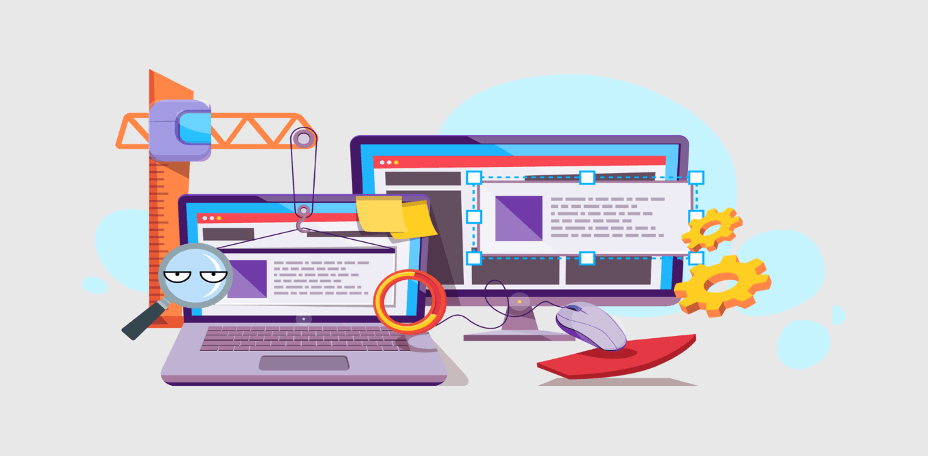

No comments:
Post a Comment