In today's digital age, organizing your virtual desktop can be just as crucial as organizing your physical workspace. A cluttered digital environment can hinder your productivity and even slow down your computer. Here's a step-by-step guide on how to clean up your digital workspace, focusing on organizing files and folders effectively.
Step 1: Delete Unnecessary Files
Begin by going through your files and deleting anything you no longer need. This could include old documents, duplicate files, or downloads you no longer have use for. Be thorough, but careful not to delete anything important.
Step 2: Create a Logical Folder Structure
Develop a folder structure that makes sense for your work or personal life. For instance, you might have main folders for "Work," "Personal," and "Projects," with subfolders within each category for more specific organization.
Step 3: Organize Existing Files
Once you have your folder structure, start moving your existing files into the appropriate folders. It can be helpful to do this in stages, focusing on one main folder at a time.
Step 4: Clean Up Your Desktop
Your desktop should be a space for items you need immediate access to. Try to limit the number of files and shortcuts on your desktop. Consider creating a "Temporary" folder on your desktop for files you need to access quickly but plan to move later.
Step 5: Utilize Cloud Storage
For files you don't need daily access to but want to keep, consider using cloud storage services like Google Drive, Dropbox, or OneDrive. This can also be an excellent way to back up important files.
Step 6: Implement a Naming Convention
Develop a consistent naming convention for your files and folders. This might include including dates, project names, or version numbers in file names to make them easier to search for and organize.
Step 7: Regular Maintenance
Finally, set a regular schedule to clean up your digital workspace. Once a month is a good practice for most people, ensuring that your digital environment remains organized and efficient.
By following these steps, you can create a more organized, productive digital workspace that mirrors the functionality and efficiency of a well-organized physical workspace.


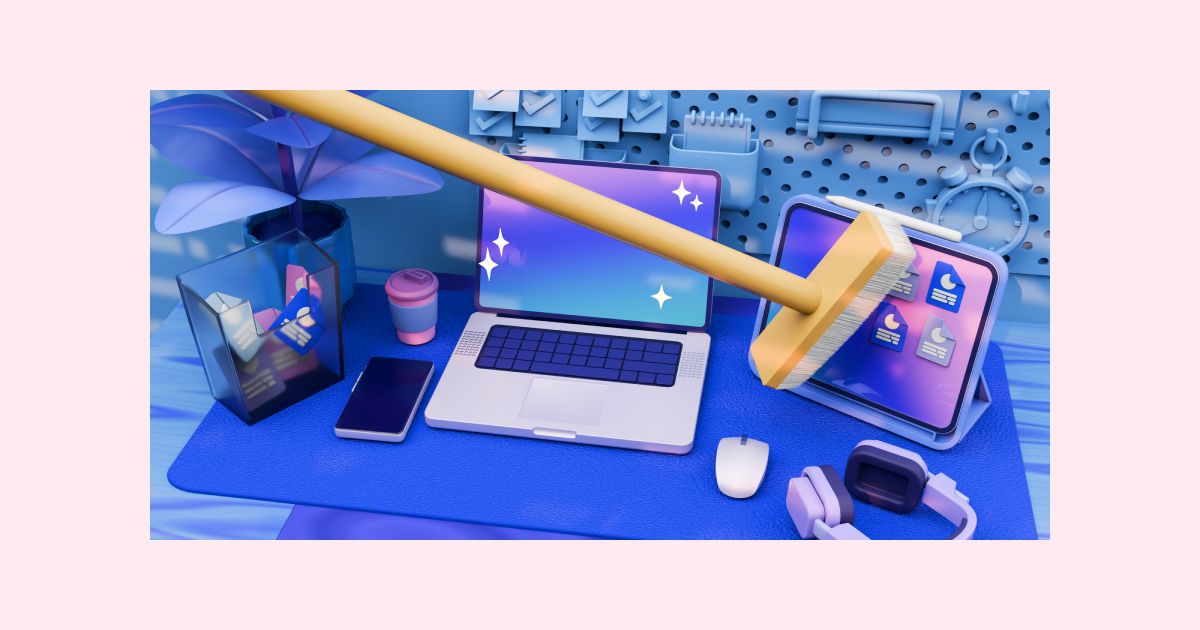

No comments:
Post a Comment